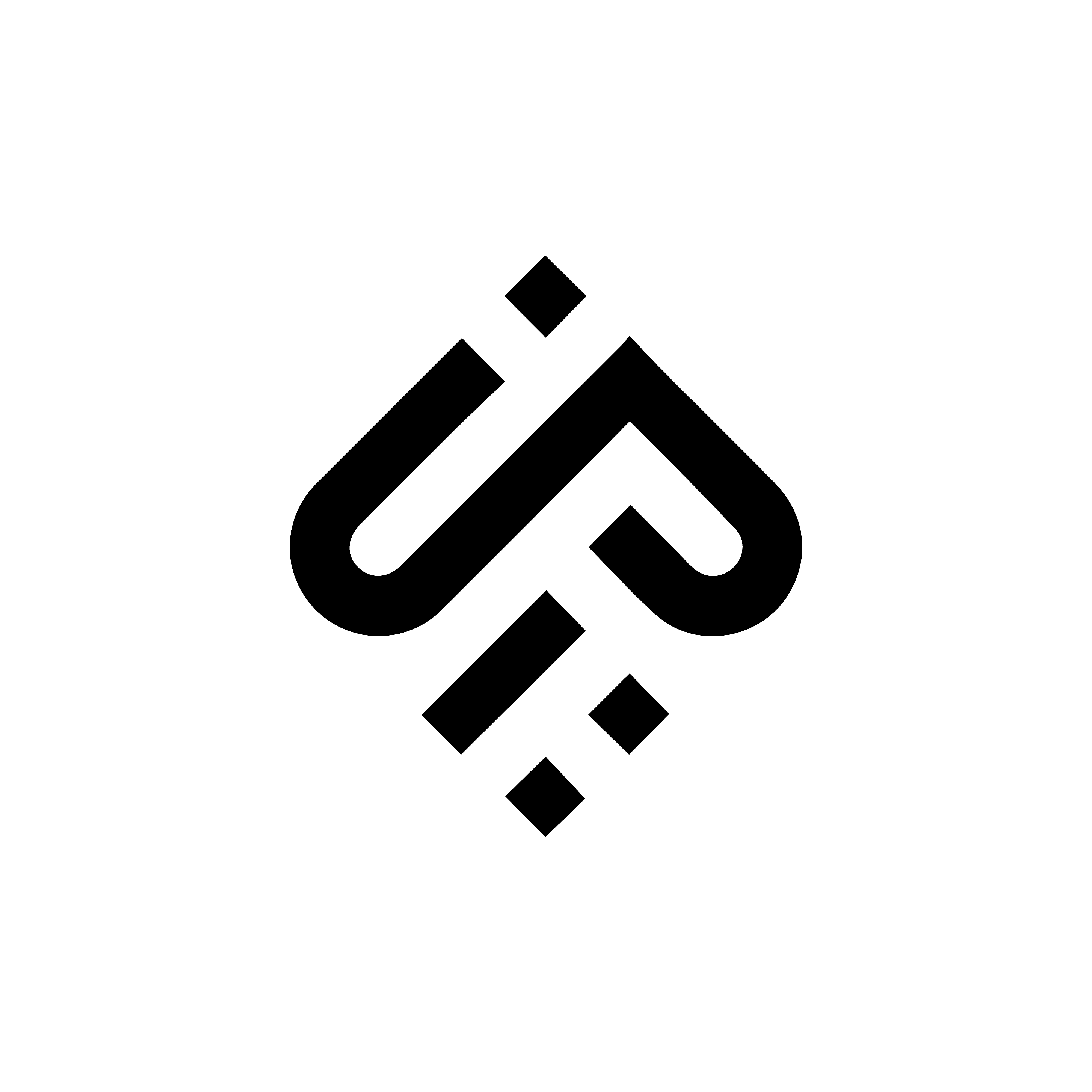IT infrastructure architectural diagrams are an important aspect of designing and documenting the intended infrastructure. These diagrams allow teams to visualize complex ideas and communicate those ideas in a simple and visual way. Over the years, I have leveraged IT architectural diagrams to conceptualize business requirements and definitions to actual and more practical technical overview so as to have a proper interpretation of the ideas of executives. Here we will dive into some of the best tools for creating IT infrastructure architectural diagrams.
1. Microsoft Visio
Microsoft Visio is a popular diagramming tool that offers a wide range of templates and shapes specifically designed for IT infrastructure diagrams.  It is a powerful tool that allows you to create professional-looking diagrams with ease. I have over the years used the tool especially in the early years of working in the IT Networking space where network and wireless designs are a prominent day to day task. Some of the key features of Microsoft Visio include:
It is a powerful tool that allows you to create professional-looking diagrams with ease. I have over the years used the tool especially in the early years of working in the IT Networking space where network and wireless designs are a prominent day to day task. Some of the key features of Microsoft Visio include:
- Collaboration features for team members to work on the same diagram
- Integration with other Microsoft tools such as Excel, Word, and PowerPoint
- A wide range of templates and shapes to choose from
- Easy drag and drop functionality
Microsoft Visio is a paid application that leverages on either a subscription based plan or onetime purchase
2. Lucidchart
Lucidchart is a web-based diagramming tool that allows you to create various types of diagrams, including IT infrastructure architectural diagrams.  It offers a wide range of shapes and templates to choose from, and allows the creation of custom shapes. I have leveraged this tool in creating multiple cloud architecture due to its arsenal of cloud provider icons and flexibility of importing more icons for use. Some of the key features of Lucidchart include:
It offers a wide range of shapes and templates to choose from, and allows the creation of custom shapes. I have leveraged this tool in creating multiple cloud architecture due to its arsenal of cloud provider icons and flexibility of importing more icons for use. Some of the key features of Lucidchart include:
- Collaboration features that allow multiple team members to work on the same diagram in real-time
- Integration with various tools such as Google Drive, Confluence, and Jira
- Ability to import and export diagrams in various formats such as PDF, PNG, and Visio
- Extensive sharing options, including embedding diagrams in websites and presentations
Lucidchart is free with limited features but also has paid versions, there are additional tools like Lucidspark - whiteboard tool and Lucidscale - a cloud visualization tool.
3. Draw.io
Draw.io is a free, open-source diagramming tool that allows you to create a wide range of diagrams, including IT infrastructure architectural diagrams. This can be downloaded and installed directly on a local PC for use.  It is easy to use and offers a simple drag and drop interface. Some of the key features of Draw.io include:
It is easy to use and offers a simple drag and drop interface. Some of the key features of Draw.io include:
- Free to use with no price tag attached. It has a corresponding web based tool now Diagrams.net
- Collaboration features that allow multiple team members to work on the same diagram
- Integration with various cloud storage providers such as Google Drive, Dropbox, OneDrive and collaboration tools like Google Workspace, Sharepoint, Github, Gitlab and Atlassian
- Extensive export options, including PNG, SVG, PDF, and Visio
4. Gliffy
Gliffy is a web-based diagramming tool that allows you to create various types of diagrams, including IT infrastructure architectural diagrams. 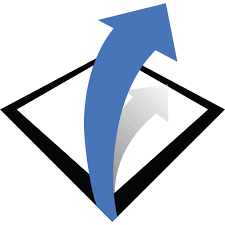 It offers a wide range of templates and shapes to choose from, and you can also create your own custom shapes. Some of the key features of Gliffy include:
It offers a wide range of templates and shapes to choose from, and you can also create your own custom shapes. Some of the key features of Gliffy include:
- Collaboration features that allow multiple team members to work on the same diagram
- Integration with various tools such as Jira, Confluence, and Trello but most notably seamlessly with Confluence
- Extensive export options, including PNG, SVG, PDF, and Visio
- Ability to embed diagrams in websites and presentations
Gliffy features a subscription based pricing model but can offer 2 weeks trial.
5. Excalidraw
Excalidraw is a free and open-source, web-based diagramming tool that allows you to create hand-drawn-style diagrams, including IT infrastructure architectural diagrams. This tool can also be installed as a self-hosted version either via JavaScript package manager npm or using the published docker image. 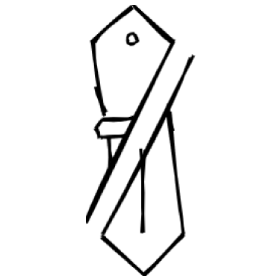 Some of the key features of Excalidraw include:
Some of the key features of Excalidraw include:
- Easy-to-use interface that allows for quick creation of diagrams
- Collaboration features that allow multiple team members to work on the same diagram in real-time via an invite link.
- Ability to export diagrams as PNG, SVG, and JSON files
- Customizable style options
Excalidraw while free has a subscription based version Excalidraw+ the difference between both is detailed here.
6. Sketchboard
Sketchboard is a collaborative diagramming and whiteboarding tool that allows the realtime creating and team collaboration of various types of diagrams, including IT infrastructure architectural diagrams. 
 Some of its key features include:
Some of its key features include:
- Collaboration features that allow multiple team members to work on the same diagram in real-time
- Integration with various tools such as Jira, Confluence, and
- Ability to export diagrams as PNG, SVG, and PDF files
- Customizable style options
Sketchboard offers a free profile with limited features and also paid monthly and annual based subscription.
7. Cacoo
Cacoo is a cloud-based diagramming tool that allows you to create various types of diagrams with features quite similar to Sketchboard in the realtime collaborative tool.  Some of the key features of Cacoo include:
Some of the key features of Cacoo include:
- Collaboration features that allow multiple team members to work on the same diagram in real-time
- Integration with various tools such as Google Drive, Confluence, and Slack
- Extensive export options, including PNG, SVG, PDF, and Visio
- Customizable style options
Cacoo offers a free profile, similar to Sketchboard but with an unlimited number of users and some extra features. The pricing plans are however team based with email based supports.
8. Diagrams.net
Diagrams.net (formerly known as draw.io) is a free, open-source diagramming tool which is a web based version of draw.io.  It offers similar features as the app based version and some notable ones are:
It offers similar features as the app based version and some notable ones are:
- Free to use with no software installation required
- Collaboration features that allow multiple team members to work on the same diagram
- Integration with various cloud storage providers such as Google Drive, Dropbox, and OneDrive
- Extensive export options, including PNG, SVG, PDF, and Visio
Each tool has its own unique set of features, so it’s important to evaluate your requirements and choose the tool that best fits your needs. I have personally used a mixture of Microsoft Visio, Lucidchart, Draw.io, Excalidraw and Diagrams.net in a lot of projects and find them very useful, other tools i have tried at one point or the other and find also pretty decent enough to get the job done.
I have also leveraged on whiteboarding tools integrated into video conferencing softwares like Zoom, Google Meet and Microsoft Teams to do live designs and explanations during customer calls or live meetings with Business leaders. Some other whiteboarding tools are listed below;