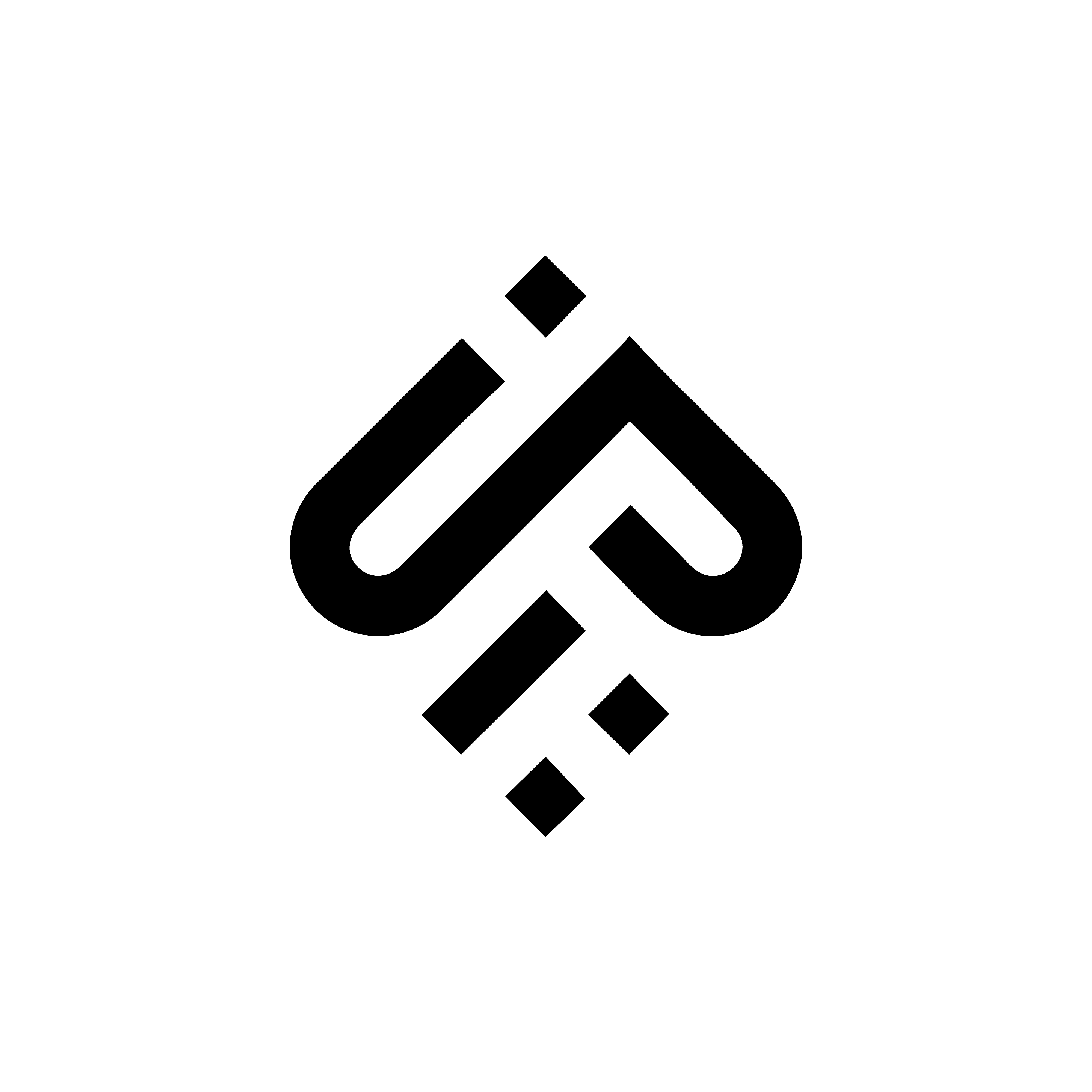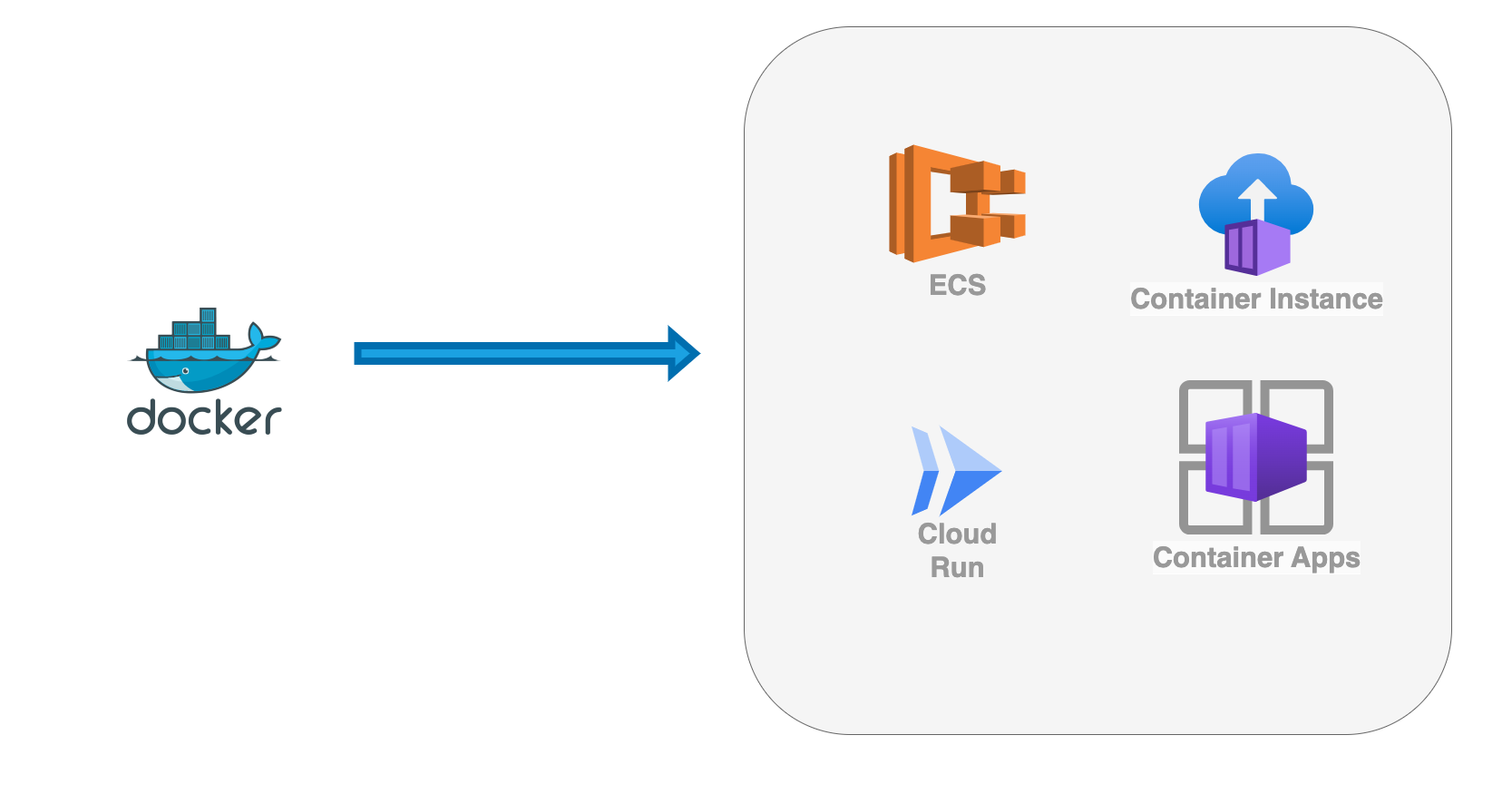What is Container as a Service (CaaS)?
Containers have revolutionized the way applications are built, deployed, and run. They have become essential to modern application development and deployment, providing developers and operators with a standardized way to package, deploy, and manage applications. One of the most significant benefits of containers is their portability, making them ideal for deploying applications across different environments, from local development to production.
As the adoption of containers continues to grow, there has been a rise in the popularity of container orchestration platforms that enable developers to manage and scale containerized applications. Two of the most popular container orchestration platforms are Kubernetes and Docker Swarm. However, managing and scaling containers can be a complex task that requires significant time and resources. This is where container-as-a-service (CaaS) platforms come in.
CaaS platforms abstract the underlying infrastructure and provide developers with a managed environment for deploying and running containers. In this article, we will look at three popular CaaS platforms, Cloud Run from Google, Azure Container Instances and Azure container Apps from Microsoft Azure, and Amazon Elastic Container Service (ECS) from Amazon Web Services (AWS).
CaaS platforms typically include features such as container orchestration, container registry, and load balancing and also come with autoscaling to meet the increasing demands of the workloads.
Benefits of CaaS
There are many benefits to using CaaS, including:
- Reduced infrastructure costs: CaaS providers typically charge for the resources that you use, which can help you to reduce your infrastructure costs.
- Increased agility: CaaS can help you to deploy applications more quickly and easily.
- Improved scalability: CaaS can help you to scale your applications up or down as needed.
- Reduced operational overhead: CaaS providers typically take care of the operational overhead associated with running containers, such as patching and updating.
Use Cases for Container as a Service
CaaS is a versatile platform that can be used for a wide range of applications and workloads. Some common use cases include:
Microservices
CaaS platforms are ideal for deploying and managing microservices-based architectures. Microservices are small, modular services that can be independently deployed and scaled. CaaS platforms provide the scalability and automation required to manage microservices at scale.
DevOps
CaaS platforms are a key component of a DevOps workflow. DevOps is an approach to software development that emphasizes collaboration, automation, and continuous delivery. CaaS platforms automate many of the tasks associated with deployment and management, making it easier to adopt a DevOps workflow.
Cloud Native
CaaS platforms are a key component of a cloud-native architecture. Cloud-native is an approach to software development that emphasizes scalability, flexibility, and portability. CaaS platforms provide a consistent environment for deploying and managing containers, making it easier to adopt cloud-native technologies and tools.
Sample Containerized Application
Here is a sample containerized application that can be deployed to CaaS platforms:
Code snippet
1
2
3
4
5
FROM nginx:latest
COPY index.html /usr/share/nginx/html
CMD ["nginx", "-g", "daemon off;"]
This application is a simple web server that serves the index.html file.
Deploying to Cloud Run
Cloud Run is a serverless CaaS platform that allows you to deploy containerized applications without having to manage any infrastructure. To deploy the sample application to Cloud Run, you can use the following command:
Code snippet
1
gcloud run deploy my-app --image <image-repo>/<image-name>:<image-tag>
Deploying to Azure Container Apps
Azure Container Apps is a serverless CaaS platform that allows you to deploy containerized applications without having to manage any infrastructure. To deploy the sample application to Azure Container Apps, you can use the following command:
Code snippet
1
az containerapp deploy --resource-group my-resource-group --name my-app --image <image-repo>/<image-name>:<image-tag>
Deploying to Azure Container Instance
Azure Container Instance is a managed CaaS platform that allows you to deploy containerized applications on Azure virtual machines. To deploy the sample application to Azure Container Instance, you can use the following command:
Code snippet
1
az container create --resource-group my-resource-group --name my-app --image <image-repo>/<image-name>:<image-tag>
Deploying to AWS ECS
AWS ECS is a managed CaaS platform that allows you to deploy containerized applications on AWS Elastic Compute Cloud (EC2) instances. To deploy the sample application to AWS ECS, you can use the following command:
Code snippet
1
aws ecs run-task --cluster my-cluster --task-definition my-task-definition --region us-east-1
Conclusion
Container-as-a-service platforms provide developers with a managed environment for deploying and running containers without managing the underlying infrastructure. By using these platforms, developers can focus on building and deploying applications without worrying about infrastructure management.