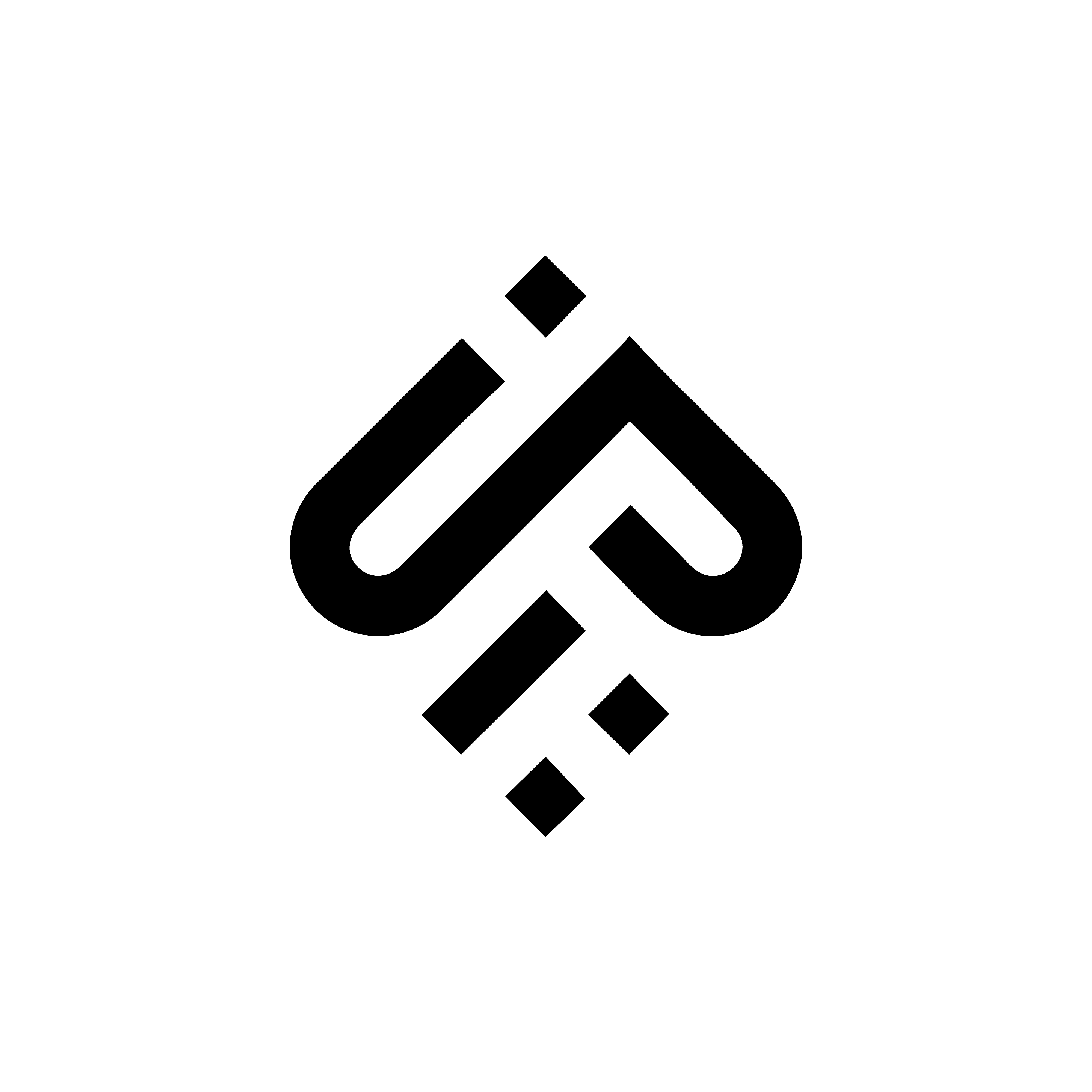Cloud Workloads: Understanding the Basics
As more and more businesses move their operations to the cloud, it’s important to have a solid understanding of cloud workloads and how they function. Understanding the different types of cloud workloads can help organizations choose the right cloud services for their business needs. In this article, we’ll explore the basics of cloud workloads and what you need to know to effectively manage them.
What are Cloud Workloads?
A workload is simply a set of tasks or processes that run on a computing system. In the context of cloud computing, a workload refers to any application, service, or set of processes that are running in the cloud.
Cloud workloads can include a wide variety of applications, such as web servers, databases, analytics tools, and more. They can run on a variety of different cloud platforms, including public, private, and hybrid clouds.
Types of Cloud Workloads
There are several different types of cloud workloads, each with its own unique characteristics and requirements. Here are some of the most common types of cloud workloads and their characteristics:
1. Compute Workloads
Compute workloads refer to tasks that require processing power, such as running applications, executing code, or performing data analysis. These workloads can be either CPU or GPU-intensive and may require high-performance computing (HPC) resources. Compute workloads can be run on various types of cloud services, such as virtual machines (VMs), containers, or serverless computing. These are the most common and widely workloads deployed to the cloud.
Batch Processing
Batch processing workloads involve the processing of large amounts of data in batches. This type of workload is often used for tasks such as data analysis, image processing, and video transcoding.
High-Performance Computing (HPC)
High-performance computing workloads require a significant amount of processing power and are often used for scientific or engineering applications. Examples of HPC workloads include weather forecasting, molecular modeling, and financial modeling.
Application Workloads
Application workloads refer to tasks that involve running and managing software applications. These workloads can include enterprise resource planning (ERP), customer relationship management (CRM), and content management systems (CMS). Application workloads require high levels of performance, scalability, and availability to ensure that applications can meet the needs of users. Cloud application services, such as software-as-a-service (SaaS), platform-as-a-service (PaaS), and container-based application hosting, are typically used to host application workloads.
Web Applications
Web applications are one of the most common types of cloud workloads. These are applications that run in a web browser and typically provide some kind of functionality or service to users. Examples of web applications include online shopping sites, social media platforms, and email services.
2. Storage Workloads
Storage workloads refer to tasks that involve storing and retrieving data. These workloads can be structured or unstructured, and they may require high levels of reliability, availability, and scalability. Examples of storage workloads include file sharing, backups, and data archiving. Cloud storage services, such as object storage, block storage, and file storage, are typically used to host storage workloads.
3. Network Workloads
Network workloads refer to tasks that involve managing and directing network traffic. These workloads can include load balancing, content delivery, and network security. Network workloads require high levels of performance, scalability, and security to ensure that applications and services can communicate effectively. Cloud services, such as content delivery networks (CDNs), virtual private networks (VPNs), and firewall services, are typically used to host network workloads.
4. Database Workloads
Database workloads refer to tasks that involve managing and querying structured data. These workloads can include transaction processing, data warehousing, and analytics. Database workloads require high levels of performance, scalability, and reliability to ensure that data can be accessed and analyzed in a timely and accurate manner. Cloud database services, such as relational databases, NoSQL databases, and in-memory databases - such as Redis or Memcached, are typically used to host database workloads.
5. Backup and Disaster Recovery
Backup and disaster recovery workloads involve the storage and recovery of data in case of a system failure or other disaster. These workloads are critical for businesses that need to ensure the safety and security of their data.
Managing Cloud Workloads
Managing cloud workloads can be a complex task, as there are many factors to consider. Here are some best practices for managing cloud workloads effectively:
Plan Ahead
Before you deploy any workloads in the cloud, it’s important to have a clear plan in place. This plan should include details on the types of workloads you’ll be running, the resources you’ll need, and any security or compliance requirements.
Choose the Right Cloud Provider
Choosing the right cloud provider is critical for managing cloud workloads effectively. Look for a provider that offers the features and capabilities you need, as well as strong security and compliance measures.
Monitor Performance
Monitoring the performance of your cloud workloads is essential for ensuring they’re running smoothly and efficiently. Use monitoring tools to track resource utilization, application performance, and user behavior.
Optimize Resource Usage
To get the most out of your cloud workloads, it’s important to optimize resource usage. This involves carefully managing your resources, such as CPU, memory, and storage, to ensure they’re being used effectively.
Automate Where Possible
Automating routine tasks can help streamline workload management and reduce the risk of errors. Look for opportunities to automate tasks such as backups, scaling, and deployment by leveraging Infrastructure as Code
Conclusion
Cloud workloads are a critical component of modern business operations, and understanding how to manage them effectively is essential for success. By following best practices such as planning ahead, choosing the right cloud provider, monitoring performance, optimizing resource usage, and automating where possible, you can ensure your cloud workloads are running smoothly and efficiently.